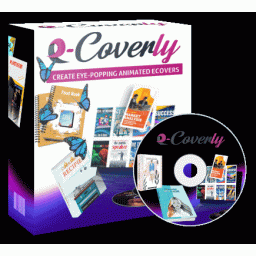Format Content for Readability & SEO
by Abbs
Posted on 2023-05-17 09:22:09

In the world of SEO, content formatting plays a crucial role in both attracting readers and pleasing search engines. Properly formatted content not only enhances readability and engagement but also helps search engine crawlers understand and index your pages effectively. In this blog post, we will explore the best practices and tips for formatting content for optimal readability and SEO performance. From headings and subheadings to paragraphs and text breaks, bold and italicized text, and the use of images and videos, we will cover essential techniques that will elevate your content and drive better search engine rankings. Let's dive in and learn how to format your content for maximum impact!
Formatting Content for Readability and SEO
When it comes to on-page SEO, properly formatting content has a significant impact on both search engine rankings and reader experience. Properly formatting content makes it easier for search engines to crawl and understand your content, while also making it more readable and engaging for readers. In this chapter, we discuss best practices for formatting content for both readability and SEO.
TIP:Link like a boss! Build a network of high-quality internal and external links to boost your credibility.
Importance of Content Formatting
Content formatting plays an important role in on-page SEO. Search engines judge the quality of a website based on a variety of factors, including user engagement, site speed, and content relevance. Poorly formatted content can negatively impact the user experience and, ultimately, search engine rankings.
When formatting content for SEO, there are several key elements to keep in mind
1. Headings and Subheadings
Headings and subheadings are an essential part of content formatting. Not only do they make it easier for readers to decipher your content, but they also provide a clear hierarchy for search engines to follow. Using the right headings and subheadings will let search engines know what your content is and what your most important points are.

Headings and subheadings should have a clear and consistent structure, with the main title of the page or article using the H1 tag, the main subheading using the H2 tag, further subheadings using the H3 tag, and so on.
2. Paragraphs and Text Breaks
Large blocks of text can be intimidating to readers and make content difficult to read. To make content easier to read, break paragraphs into shorter sections and use bullets or numbered lists where appropriate.
Shortening paragraphs and breaking up text can also make content more visually appealing and increase user engagement and time spent on the site.
3. Bold and Italicized Text
Bold and italicized text can help draw attention to important points in your content. It can also make your content more visually appealing and engaging.
TIP:Socialize your content! Encourage social sharing to increase visibility and drive more traffic.
However, overuse of these formats can clutter content and make it difficult to read, so it is important to use them sparingly and strategically to emphasize key points and make content more engaging.
4. Images and Video
Images and videos also play an important role in content formatting. They can help break up large blocks of text, provide visual interest, and illustrate complex concepts.
However, it is important to optimize images and videos for SEO by devising file names and alt text, compressing file sizes to reduce page load times, etc.
Internal Linking Best Practices
Internal linking is an important aspect of on-page SEO that helps search engines understand the structure and hierarchy of a website. Internal links are hyperlinks that connect one page on your site to another page on the same site. These links differ from external links that point to pages on other websites.
Internal links help users navigate your website and find relevant information easily. In addition, internal links distribute link equity throughout your website and help search engines identify the most important pages on your site. This chapter discusses best practices for internal linking that can help improve your website's SEO.
Understanding the Importance of Anchor Text
Anchor text is the clickable text of a hyperlink that directs users to another page. The anchor text of an internal link should be relevant to the page it links to. For example, if you are linking from a shoe page to a boot page, the anchor text should be something like "See our boots" rather than something generic like "click here. It's important to use keywords related to your topic.
Using descriptive and relevant anchor text not only helps users understand what they can expect on the linked page, but also helps search engines understand the context of the linked page. Therefore, it is important to use keyword-rich anchor text when linking to other pages on your site.
Create a site structure with categories and hierarchy
When building a site structure, it is important to organize content into categories and subcategories that make sense for both users and search engines. This helps visitors find what they are looking for and helps search engines crawl and index the site.
By placing the top page at the top, then the category pages, and then the individual pages in a hierarchy, the most important pages will gain the most link equity and visibility from the search engines.
Using Internal Links to Pass on Link Equity
Internal linking helps distribute link equity throughout the site. Pages that receive more internal links are considered more important by search engines and are more likely to appear higher in search results.
It is important to link internally from pages with high link equity, such as the home page and category pages, to pages you want to rank higher. Also, linking from one relevant and authoritative page to another will pass link equity and improve the visibility of that page in search results.
Avoid broken links.
Broken links negatively impact a website's SEO by frustrating users and decreasing the time users spend on your site.
In addition, search engines crawl and index pages on your site, and encountering broken links can negatively impact the user experience and lead to lower rankings. Therefore, it is important to regularly check for broken links and fix them as soon as possible to preserve the user experience and improve your website's SEO.
TIP:Befriend search engine bots! Create a sitemap to help them crawl and index your pages efficiently.
Internal Linking Best Practices
Internal linking is a key element of on-page SEO, which refers to linking pages within the same website. Internal linking helps search engines understand the structure and hierarchy of a website and direct users to relevant content. This chapter discusses internal linking best practices that improve website visibility and user experience.
Understanding Internal Linking
Internal links are hyperlinks that connect one page of a website to another page on the same website. They are often used in the main navigation, footer, or within the page content. Internal links are useful in several ways
-
Navigation: Internal links help users navigate a website by directing them to related content. They also help users find related articles, products, and services.
-
Website hierarchy: Internal links help search engines understand the structure of a website. They indicate which pages are more important and which are less important.
![SEO Techniques]()
-
Page authority: Internal links distribute page authority throughout the website. The more internal links pointing to a page, the more important the page is to search engines.
Internal Linking Best Practices
Effective internal linking improves your website's user experience and SEO performance. Here are some best practices for internal linking
1. Use descriptive anchor text.
Anchor text is the visible, clickable text of a hyperlink. Use descriptive, relevant, and concise anchor text that accurately describes the linked page. Avoid generic anchor text such as "click here" or "read more" that gives no context to users or search engines.
2. Links to relevant pages
Avoid links to relevant pages that provide added value to the user, and avoid links to irrelevant pages or pages that do not add value to the user experience.
TIP:Don't overlook the H1! Make sure your main headings capture attention and reflect your content.
3. Use a logical structure.
Internal links should be logically structured to reflect the hierarchical structure of the website. Use categories and subcategories to group related content and create clear navigation paths for users.
4. Limit the number of internal links per page.
Internal linking is important, but avoid linking many pages on a single page. Overuse of internal links can degrade the user experience and confuse search engines.
5. Use breadcrumbs.
Breadcrumbs are navigation aids that show the user's position in the website's hierarchy. They help the user understand where they are in the website and how to get back to the home page.
6. Use internal links within content.
Incorporate internal links naturally into content. Link to relevant pages that provide added value to the user and avoid forcing the placement of internal links.
7. Update internal links regularly.
Review internal links regularly to ensure they are relevant and up-to-date. Broken internal links can negatively impact a website's user experience and SEO performance.
TIP:Say goodbye to thin content! Beef up your pages with valuable information and relevant keywords.
Creating an XML Sitemap
A sitemap is a file that lists all the pages on a website for search engines to crawl and index more efficiently. The sitemap protocol is an XML format that is recognized by major search engines such as Google, Bing, and Yahoo.
XML sitemaps are an important tool for optimizing a website's SEO by helping search engine crawlers understand a website's structure, the priority of each page, and how often content is updated. This chapter describes best practices for creating and submitting an XML sitemap.
Benefits of Using an XML Sitemap
XML sitemaps provide the following benefits to a website's SEO
-
Crawling Efficiency: Search engines use crawlers to index and rank websites. XML sitemaps help crawlers discover and understand a website's structure, making the indexing process more efficient.
-
Faster Indexing: When you add new pages or make changes to your website, XML sitemaps help search engines discover these changes more quickly. This speeds up indexing and improves visibility in search results.
-
Improved crawl rate: XML sitemaps ensure that all pages are indexed and crawled by search engines. This is especially important for large websites or those with complex structures.
-
Improved user experience: A structured XML sitemap also improves the user experience by providing a structure that visitors can easily navigate.
Creating an XML Sitemap
Creating an XML sitemap is easy. Here are the steps
-
Decide which pages to include in your sitemap: Decide which pages you want to include in your sitemap. In general, you should include all pages you want search engines to index. This includes pages that contain important content, product pages, category pages, etc.
-
Choose a sitemap creation tool: There are several tools for creating XML sitemaps, including Yoast SEO, Google XML Sitemaps, and Screaming Frog SEO Spider, to name a few.
-
Create an XML sitemap: Use an XML sitemap creation tool to create an XML sitemap. An XML file will be created containing a list of all the URLs on your website.
-
Upload the sitemap to your website: Once the XML sitemap is created, upload it to the root directory of your website. You can also upload it to a subdirectory. Include a link to the sitemap in your website's robots.txt file to ensure it is accessible to search engines.
XML Sitemap Best Practices
To effectively create an XML sitemap and improve your website's SEO, follow these best practices
-
Include all pages: Your XML sitemap should include all pages on your website that you want search engines to index.
-
Organize the sitemap: The XML sitemap should group related pages together to make it easier for search engines to understand the structure of the website.
-
Include metadata: Including metadata such as last modified date and priority makes it easier for search engines to understand the importance of each page.
-
Submit a sitemap: Submit your XML sitemap to search engine webmaster tools such as Google and Bing. This will help search engines find and crawl your website more efficiently.
-
Update your sitemap regularly: Keep your XML sitemap up-to-date with new pages and changes to your website. This will ensure that search engines have the most current information about your website.
What is an XML sitemap?
An XML sitemap is a file that contains a list of all the pages on a Web site and additional information about each page, such as when it was last updated and how often it was updated. This information helps search engines understand the structure and content of a site and makes it easier for them to crawl and index pages.
A sitemap also contains information about how the various pages on the site relate to each other, helping search engines determine the importance and relevance of each page. This information is especially useful for large sites or sites with complex structures.
Why do I need an XML sitemap?
While search engines can crawl and index your site without a sitemap, creating a sitemap can improve SEO in several ways
-
Indexing: Submitting a sitemap to search engines will ensure that all pages are crawled and indexed.
-
Frequency of Updates: Including the date and time each page was last updated will help search engines understand which pages on your site are likely to change more frequently.
-
Priority: Indicating which pages are more important will help search engines understand which pages to crawl and index first.
-
Expanded crawl coverage: A sitemap helps ensure that all pages are found by search engines, even if they are not linked from other pages on your site.
How to Create an XML Sitemap
There are several ways to create an XML sitemap: using a sitemap generator, manually creating one, or using a CMS plugin. Here are the steps for creating an XML sitemap manually:
-
First, create a new file in Notepad or other plain text editor.
-
Put an XML declaration at the beginning of the file:
-
Next, add the root element of the sitemap:
. -
For each page of the site, add a new
element containing information about that page, including the(URL) and(date last modified) elements. -
Add any additional elements you wish to add, such as (change frequency) and(page priority). -
Finally, close the file with the
tag. -
Savethe file assitemap.xmland upload it to the root directory of your website.
How to Submit an XML Sitemap
Once you have created an XML sitemap, the next step is to submit it to search engines. Here is how to do it
-
Log in to your Google Search Console account and select your website.
-
From the menu on the left, select "Sitemap."
-
Click the "Add/Test Sitemap" button in the upper right-hand corner.
-
Enter the sitemap URL (e.g.,
https://www.example.com/sitemap.xml)and click "Submit." -
Repeat this step for each search engine to which you wish to submit the sitemap.
Conclusion
Creating an XML sitemap is an important step in optimizing your website for search engines. By providing search engines with a comprehensive list of all pages and additional information about each page, you can improve the chances that search engines will index your pages and rank them higher.
In the world of SEO, an XML sitemap is an important tool for getting indexed by search engines. A sitemap is a file that lists all the pages on a website and helps search engines understand the structure and content of a site. This chapter explains how to create an XML sitemap and submit it to search engines.
Internal linking is an important element of on-page SEO that helps improve a website's visibility, user experience, and authority. By following the best practices described in this chapter, you can create a logical structure for your website, improve navigation, and distribute page authority throughout your site. To ensure the best user experience, remember to use descriptive anchor text, link to relevant pages, and keep your internal links updated.
Properly formatting content is an important aspect of on-page SEO. Following formatting best practices will improve the readability and engagement of your content, ultimately leading to better search engine rankings and increased traffic to your site.
 What Are Long-Tail Keywords and Why Should You Utilize Them?
In the ever-evolving world of Seo (SEO
What Are Long-Tail Keywords and Why Should You Utilize Them?
In the ever-evolving world of Seo (SEO
 Making Use Of Paid Advertising for SEO
While organic search traffic is essential for any website, i
Making Use Of Paid Advertising for SEO
While organic search traffic is essential for any website, i
 Using Influencer Marketing for SEO
Influencer marketing has actually become a popular strategy for
Using Influencer Marketing for SEO
Influencer marketing has actually become a popular strategy for